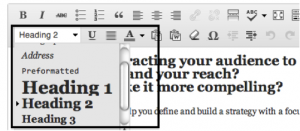
What is a Headline & Why Should I Care?
Every page should have a Headline that indicates the focus of the page. Depending on how much content you have on the page you may also have sub-headlines. Using headlines is a great way to break up your content and make it easily scannable by visitors so they quickly get the gist of the page without reading everything. This oftentimes looks much better than bullet-points which many websites use to simplify text.
Inserting Keywords Into Headlines
It is important that you use keywords in your headlines. The search engines REALLY like it. You will sometimes hear headlines referred to as H1 tags, H2 tags, etc. These are the names of the types of HTML formatting tags that are used. Inside of WordPress though we can just use the formatting toolbar.
Editing Headlines in WordPress
When you edit a page you can create a Headline/Heading format by selecting the formatting drop-down box under the BOLD and ITALIC buttons and choosing the pre-formatted Heading style you desire as shown in the image at the top of the page.
- Heading 1 tends to be your largest most prominent type – think top of page headlines in a newspaper.
- Heading 2, heading 3, Heading 4 are subsequently less prominent and are used in staggered fashion similar to and outline format.
- So a Heading 2 would be used as a subsection under the main Heading 1 topic.

