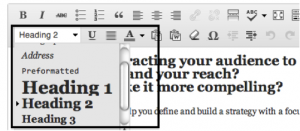I can’t tell you how excited I am by this. Phone calls are like the black hole of conversion tracking. Ya, you could pay for a service but many times the cost just doesn’t seem worth it and as a consultant there wasn’t ever a solution I could apply across clients economically.
But this is a great option as I understand it. Basically just insert some code around the phone numbers displayed on your website pages and Google will display specific advertising controlled phone numbers when an advertising visitor hits the site.
Best of all? This at no cost to any of us. Check out the details here.